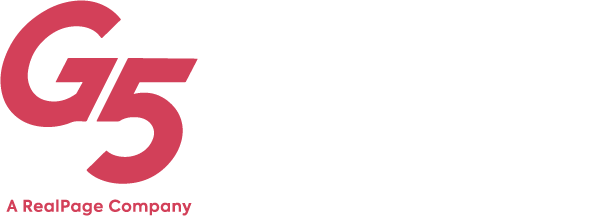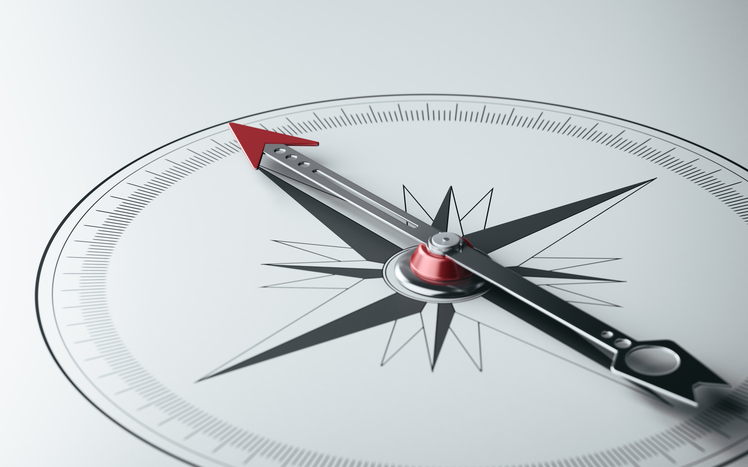
4 Tips for Better Real Estate Website Navigation
The number one job of your website is to convert browsers into buyers. But it can’t do that if customers bounce because they can’t find what they’re looking for. While we’ve already written about the importance of page speed for keeping viewers onsite, you also need to understand how website navigation affects user experience and, ultimately, conversions.
1. Avoid Deep Website Navigation
When it comes to real estate website navigation, simple is best. While it can be tempting to want to highlight all of the different services you offer renters, it’s better to hold off. According to Google, 78% of users want to be able to find what they’re looking for on your site within one or two clicks – no more.
We typically recommend a single-level navigation that features the main four-to-six pages of your website. In a horizontal navigation, these pages should be ordered from left to right according to the reader’s priorities. If the navigation is vertical, pages should be in order of importance from top to bottom with the highest converting pages listed first.
At maximum, a real estate website should have no more than two levels of navigation – something that is often necessary for senior living communities and corporate websites. As a best practice, G5 websites do not display sub-navigation pages unless the parent page has been selected – or, depending on device type, hovered over – by the reader. This is important because more than 50% of traffic now comes from mobile devices and child pages are difficult to navigate on small screens.
2. Keep It Simple
Have you ever clicked through to a website only to be thrown off by the nomenclature in the navigation? When searching for a new apartment, you’re not looking for a “Stunning Space,” you want to see a floor plan. Navigational items should always be simply and intuitively named – not stuffed with marketing fluff. The same thing can be said for using branded terminology in self storage or senior living website navigation. This is one instance where it’s not only okay to be generic, it’s recommended!
3. Put the Menu in a Familiar Location
Everyone wants to be different from their competitors, but what good is it to be unique if no one knows how to navigate your website? When a user has a poor experience, they’re 88% less likely to return. Don’t make your reader learn how to use your website. Get it right the first time and adhere to standard user interface (UI) patterns. For horizontal menus, the navigation should remain fixed at the top of the page during scrolling. Vertical menus may be pinned to the upper left or right hand side of the page, and the text should be aligned left to account for general reading patterns.
4. Do Not Include Home in the Navigation
Whether or not to include “Home” in the navigation is a question we get asked a lot. We recommend NOT including it in the navigation and having the logo link back to the home page instead. This is considered best practice by many web and UX design experts as it places greater priority on your website’s highest converting pages. Although clicking on the logo may not be intuitive to all audiences, readers do know how to use the back button to navigate away from pages they are not interested in.
Learn More About Web Design Best Practices
G5 Studio creates purposeful brand experiences that reflect your unique identity and captivate your target audience – all while adhering to UX and website design best practices. We combine real estate marketing expertise with performance-driven design to give you the competitive edge you need to get ahead.
Schedule your demo today to learn how G5 Studio can bring your brand to life.
Get News, Articles & Updates in Your Inbox
Thank You for Your Interest
We will be in contact soon and look forward to learning more about you and your company. Based on your marketing challenges, we’ll discuss increasing visibility into your analytics and how to generate more and better leads so you can achieve your marketing goals.
In the meantime, we invite you to check out our checklist on website accessibility. Use this checklist to start assessing the baseline accessibility of your website.
Enjoy! We’ll be in touch very soon.