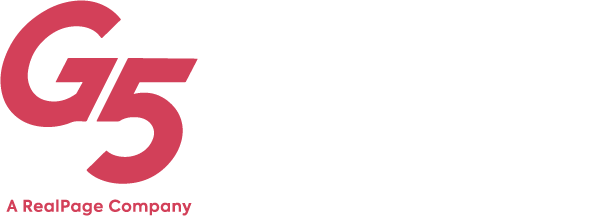5 User Experience Pointers for Simpler, Better Navigation
When designing your company’s website, the key to great engagement is ease of use. Good website navigation tells readers exactly what they can find and how to get there, and avoids cluttering things up with too much information. Clear and concise navigation prevents frustration and encourages prospective customers to spend meaningful time on your website, learning about your business. So, if you want website design that informs readers about your business and considers ease of use, check out these essential user experience (UX) pointers.

1. Think Mobile First
As mobile Internet access continues to outpace desktop use, mobile-first navigation is the new crowd pleaser. The cardinal rule of mobile-first design is to avoid confusing users with multiple tiers of navigation. Many UX designers only recommend one tier of navigation for mobile purposes, and no more than two tiers in any one section of your website. This avoids frustrating users with accidental clicks on the wrong menu item and keeps them focused on navigating your website and learning about your business. Also consider the screen height for mobile—when there are multiple tiers of navigation, items can get pushed down below the viewport, creating a bad experience.
2. Clarity Is Key
While your first instinct may be to include as much information about your business as possible, keep in mind that sometimes less really is more. Remember that you want your prospective customers to stay on your website for a significant amount of time, absorbing the content and ultimately deciding to do business (or keep doing business) with your company. That goal gets lost when there is too much information on your website—including too much “marketing speak”—overwhelming the user and sending them elsewhere. Strike the fine balance of answering your visitors’ questions with consumable amounts of information.
3. Structure with a Purpose
Not only should you lead the user down a clear path by avoiding too many tiers of navigation, it is also important to lead them down a clear path with an intuitive layout. Put some thought into the order of navigation menu items such as “Properties,” “Amenities,” “Photos,” etc., making sure that each new navigation item builds on the last and tells a story.
4. Small and Simple
In addition to keeping things concise and intuitive, it’s key to avoid going too big with any one piece of the design, such as masthead images and landing page copy above the fold. These large and wordy components may push more important information (like the call-to-action!) too far down the page, losing the reader before they even get to the parts of your website you’d like them to see most.
5. Give Readers What They Want
Website metrics and user testing are invaluable in determining what absolutely needs to be on your website, what doesn’t, and what order makes the most sense for specific menu items. Website content and navigation should always be informed by solid data-backed user behavior that outlines which pages are the most relevant. Also, it’s crucial to pay attention to your content. Jargon that might make sense to you and your company or industry probably means nothing to the user, and you could risk losing their interest.
Great user experiences are made by thoughtful design that enhances a user’s ability to easily and intuitively engage with the presented content. At G5, we know the importance of this crucial piece of the puzzle. Learn more about how to design a powerful company website that speaks for your business in a clear, concise, and meaningful way. Start turning leads into satisfied customers today
Get News, Articles & Updates in Your Inbox
Thank You for Your Interest
We will be in contact soon and look forward to learning more about you and your company. Based on your marketing challenges, we’ll discuss increasing visibility into your analytics and how to generate more and better leads so you can achieve your marketing goals.
In the meantime, we invite you to check out our checklist on website accessibility. Use this checklist to start assessing the baseline accessibility of your website.
Enjoy! We’ll be in touch very soon.