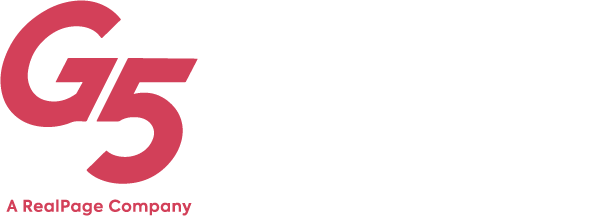Five SEO Tips for a Successful Website Migration

When you decide to move your website to a new platform—whether it’s a new hosting site that’s behind the scenes or a complete redesign—there are several key factors to consider and keep in mind before the project begins. From evaluating your current website content to ensuring the final switch to a new site goes smoothly, it’s important to create a plan that maximizes both the overall benefits of the migration and the Search Engine Optimization (SEO) value of your website. The tips below will aid in your success and help you take crucial SEO factors (ones that will help users find your site by searching the web with relevant keywords) into account for a seamless migration.
1) Analyze the data on your website
Before starting any redesign project or migration to a new platform, first take a look at everything on your current website. Analyze content, from the home page to specific information and product pages, then catalog what is the most and least important to your business. And be sure to put yourself in the shoes of your customers and ask yourself if your content answers the questions they have in their buying journey. From a content perspective, it’s key to examine everything that’s currently on your site and figure out how to simplify and clarify it. A great way to ensure you’re thinking of your website users is to review page performance data, which you can analyze through built-in statistics on the backend of your site or through Google Analytics. This data will tell you which pages are the most popular and beneficial, based on the views and interaction from users on the site.
Once you understand the most important areas of your site, you can create a plan to enhance or expand the best performing pages. It’s also a good time to either remove or improve the worst performing pages for a more streamlined and easier-to-navigate website experience.
2) Upgrade your website architecture and URL setup
A website migration gives you the opportunity to update the website architecture and URL structure of your site, which essentially refers to the page structure, HTML code, and other elements that make up the website. Search engines use this information to help catalog and understand your site. From an SEO perspective, it’s key that search engines can easily understand the code and URLs of your site. Make sure you implement W3C standards and schema.org markup—these standards use rules and common vocabulary for the code of your website, ensuring the backend of your site is easy to read, displays correctly in web browsers, and is accessible to search engines.
Websites are not intended to be complex reflections of a business’ products and services, but rather a simple, easily understood and navigable tool that drives visitors to a specific goal. Consider several strategies to make your site more user- and SEO-friendly, such as grouping similar pages together, including page names in the URL, and creating a sub-navigation menu with groupings of pages.
3) Make sure you have redirects in place
Before hitting the go-live button on your new site, your old website pages need to be mapped and redirected to the new pages (this includes any links that may be embedded or included in your site’s content). Creating a beautiful and efficient new website is useless if your visitors get lost or confused during the transition. This is similar to telling your friends and family you moved and sending them your new address. When a user or search engine follows an old website link (like a bookmark), they should automatically be taken to the appropriate page on the new website. This also redirects the old pages’ ranking equity known as “link juice”—to the new site, which refers to how high your website pages rank when relevant keywords are searched in a search engine. Redirecting pages to your new site gives you a better starting position for SEO than a completely new page or website.
4) Optimize new content and images
A new website also means an opportunity for new content, images, and design. Make sure the new content is relevant and topically targeted towards the types of users you want to find your website. The more relevant the content is on your website, the more effective it will be at drawing in the right visitors through search. All images should have appropriate tags so search engines will recognize them. This is known as having “alt tags” on images, which are often overlooked and underutilized, but can help your website rank higher for relevant search queries. In addition to tagged images, organized content on each page with relevant keywords and a user-friendly structure will make it easy for search engines to identify the purpose of your website and index it correctly.
5) Submit your sitemap to Google and Bing
When transitioning to a new site, it can take time for search engines to catalog and recognize your new site and replace the old version. Your best bet at expediting the process is to submit your new sitemap to Google using Google Search Console and Bing or Yahoo using Bing Webmaster Tools. With these tools, the top search engines will recognize your new or updated site. First, don’t forget to remove your old sitemap, so there’s no duplicate. Then, as soon as your new website goes live, submit the new sitemap to the major search engines using the above-mentioned tools.
Once you’ve completed your website migration, be sure to monitor and maintain it regularly for optimal SEO and site quality. After your new site goes live, check the statistics daily to ensure the search engines are able to crawl and index the pages correctly and users are engaging with pages as intended. At first, you may notice that certain pages are getting zero traffic while others appear normal; this type of information can be used to improve your site, from fixing an issue with the menu navigation to updating broken links. Keep in mind: It will take some time for the new URLs to start displaying in search engines, and the rankings will change daily as users interact with the new website design and the search engines gather more information.
Get News, Articles & Updates in Your Inbox
Thank You for Your Interest
We will be in contact soon and look forward to learning more about you and your company. Based on your marketing challenges, we’ll discuss increasing visibility into your analytics and how to generate more and better leads so you can achieve your marketing goals.
In the meantime, we invite you to check out our checklist on website accessibility. Use this checklist to start assessing the baseline accessibility of your website.
Enjoy! We’ll be in touch very soon.