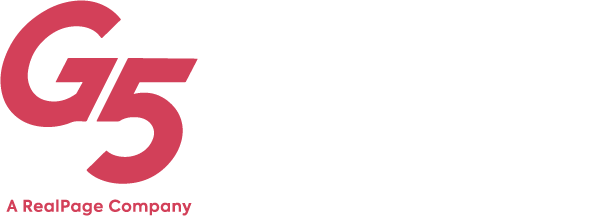Optimizing for Aging Eyes
Our eyesight changes as we age. Just as physical strength diminishes, so does our vision. With the population of Baby Boomers and beyond numbering nearly 50 million and growing, it’s more important than ever that your website is optimized for aging eyes.
According to the Pew Research Center, two in five seniors have a physical or health condition that makes reading difficult or more challenging. This group is more hesitant to go online, own a smartphone, or even have broadband services at home. They’re also more suspicious of web-based products and services.
So how can you make it easier for them to access and use your website, while also putting them more at ease? It starts with design.

Know Your Enemy
Nelson Mandela once said, “If you want to make peace with your enemy, you have to work with your enemy.” This is especially applicable when designing to accommodate visual impairments. Understanding the barriers faced by aging populations makes it easier to design around them.
The following ailments are recognized by the American Optometric Association (AOA) as senior-related vision disorders to be aware of:
- Age-Related Macular Degeneration (AMD) – Deterioration of the central portion of the retina, resulting in central vision loss that makes it harder to read and recognize images
- Cataracts – Clouding of the lens, leading to blurry vision, decreased contrast sensitivity, dulling of colors, and increased glare sensitivity
- Diabetic Retinopathy – Progressive damage to the blood vessels in the eye, resulting in cloudy vision and retinal swelling
- Glaucoma – A group of eye diseases that cause damage to the optic nerve, forcing a decrease in peripheral vision
Although not specifically cited by the AOA, presbyopia—the inability to focus at close range—is another ailment that may influence your design choices.
Designing for Aging Eyes
Now that you know what you’re fighting, how do you combat it? At G5, we design with simplicity, ease of use, and aging eyes in mind. This ensures that no matter who visits your website—whether it’s the aging senior or their adult child—they’ll be able to navigate it easily.
Page Layout
Seniors read from left to right starting at the top of the page. Visual impairments, however, can lead to decreased eye tracking speed—making it more difficult to read large blocks of text. This is especially important when considering the use of visual aids. Bifocals, for example, reduce “readable” screen size.
At G5, we employ the use of content stripes to break up text so that it’s easier to read, scan, and digest. By doing so, we’re actually making it easier for users with aging eyes.
Content and Copy
When writing for seniors, copy should be clear, concise, and easy to read—with positive messaging. It should also be broken into short, easily digestible paragraphs no longer than two to four sentences in length. We recommend including an informative heading with each new topic or content stripe. This helps seniors decide for themselves whether or not the information in that section is relevant to their needs.
Typography
At minimum, your website’s body text should be 16 pixels with regular or bold font weight—that means you need to avoid fonts that are thin or light. Overly stylized or scripted fonts take longer to process and are therefore not friendly to aging eyes.
In general, good typography will always fulfill these goals:
- Communicates the message of the text without distracting the user
- Works in conjunction with other design elements
- Works across all browsers and is responsive
- Creates contrast between the font color and background
- Leaves a lasting impression
Color Selection
Did you know that vision actually yellows with age? This makes it difficult for aging eyes to recognize the color yellow on your website—especially when linking strategies are involved. Instead, opt for font and button colors that contrast with your chosen background or texture.
It can also be hard for seniors to differentiate between blues and greens when used in close proximity to one another. Bear this in mind when choosing colors for your website.
Other Visual Elements
We hear it all the time: you want a rotating or scrolling hero image on the homepage of your website. But that goes against our best practices. Why? Because it’s not user friendly, especially for seniors who are already more suspicious of your intent and actions.
As we age, it becomes more difficult to process information and we become more easily distracted. There’s also a reduced capacity for working memory.
Imagine, as a senior living with visual impairment, coming to a website and immediately being bombarded with rotating images and alternating calls-to-action. Less trusting of internet-based services than other generations, seniors insist you maintain your credibility. Focusing on a singular call-to-action simplifies and strengthens your message.
Your goal should be to entice and engage users, keeping them focused on their conversion path. Invite them in with an attractive, static hero image and make it easy to navigate with consistent button placement. We also recommend incorporating icons that are large and explicitly labeled to increase user experience.
Key Takeaway
When you optimize your website for aging eyes, you’re not just helping seniors—you’re helping all of your users. By designing with visual cues and simplicity to aid aging eyes, you make it easier for everyone to navigate your website.
Learn More
about Optimizing
Your Website for Aging Eyes
Want to know more about G5 Creative Services and our senior-friendly, responsive website designs? Give us a call. We’re here to help senior living communities discover a better way to connect with users.
Get News, Articles & Updates in Your Inbox
Thank You for Your Interest
We will be in contact soon and look forward to learning more about you and your company. Based on your marketing challenges, we’ll discuss increasing visibility into your analytics and how to generate more and better leads so you can achieve your marketing goals.
In the meantime, we invite you to check out our checklist on website accessibility. Use this checklist to start assessing the baseline accessibility of your website.
Enjoy! We’ll be in touch very soon.