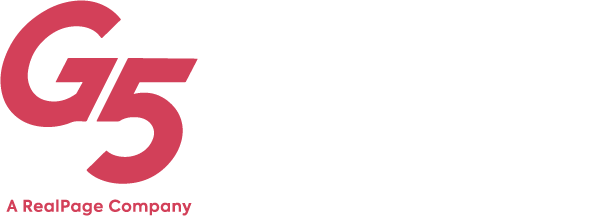Social Media Tips to Elevate Engagement
Does managing and creating content for your property or community’s social media channels ever seem like “one more thing to do?” Or, does it feel daunting to come up with something clever to say under pressure? You’re not alone. Here are seven social media tips and tricks to elevate your property or community’s social media presence. Plus, a few bonus ideas for Facebook, Instagram, and Twitter.
1. Voice + Tone
Social media is a place for a playful voice and tone. The simplest advice we can share is that people connect with people, so don’t be afraid to be human. Show up, have fun, and be yourself. Here are a few ways to make your posts stand out. First and foremost, share timely and relevant content. Pique interest by pulling an interesting stat or quote. Then, add videos and photos to give a helpful boost in engagement. Finally, don’t shy away from emojis 🎉😀. They can be a playful way to show off your brand’s personality. Bottom line: if you found the content to be thought-provoking, entertaining, or worth the read, folks in your network will, too.
2. Include a Clear Call-to-Action
Name the audience you’d like to reach. For example: calling move-in ready renters, or shout-out to working parents. Tag people and pages mentioned to get the conversation going. Are you directing them to a form, blog, or other content on your website? Name it and share a snippet of what’s in it for them if they continue reading.
3. 80/20 Rule
I promise, we think your property is pretty great, but no one likes a braggart. So, make sure 80% of what you share is valuable to your followers. For example, easy seasonal DIY craft ideas, yummy quarantine-friendly pantry-staple recipes (they do exist), ideas for furniture decor, how to properly box and store household items, or the best apps for seniors to video call their loved ones. Or, did you read an article that your renters or residents would find interesting? Share it! Be sure to include your top takeaways in your post. And then, of course, 20% of the time feel free to promote and brag about your property.
4. Consistency > Spammy
As with any social media platform, if you’re annoying, people (even people who like you in real life) will unfollow or mute you. We all know someone who retweeted 57 things while drinking their morning coffee and chances are, you don’t pay attention to what they share anymore. Be intentional about what you post or retweet, and share with consistency to add value to the conversation. If you post multiple times per day, spread them out throughout the course of the day.
5. Engage More Than You Share
Sometimes we forget that social media isn’t just another channel to distribute content — it’s a place to engage. Imagine social media as a big party. Would you just walk in and start talking AT people? Would you simply talk louder if no one was paying attention? We didn’t think so. You’d probably pause to say “hi” and laugh at the funny thing that happened during a friend’s day or ask a question about something a colleague shared. Basically, you’d engage in a standard social interaction. The same can happen on social media. You can like, comment, retweet, and engage with the content of your peers. If you’re a good conversationalist on things they share, chances are they will be interested in what you have to say, too.
6. #Hashtags
Too many or too generic hashtags can dilute the conversation. While you can write short novels on Facebook and Instagram, you have limited character counts (now 280) on Twitter, so utilize them well to provide the most value. Use hashtags to add context to your content. Here are a few hashtags we recommend to bring other industry voices to the table and get the conversation started.
-
- Multifamily – #multifamily #apartments #apartmentmarketing #multifamilyhousing
- Senior Living – #seniorliving #seniorhousing #eldercare
- Self Storage – #selfstorage #storage
- Real Estate – #realestate #cre #investing #development
7. Industry Voices
Your properties’ or communities’ social media pages are open to the public. Meaning yes, you can reconnect with your fifth grade BFF, as well as thought leaders, celebrities, and journalists. Identify and engage with key voices — like National Multifamily Housing Council (NMHC), Self Storage Association (SSA), or the National Investment Center for Seniors Housing & Care (NIC) — in your industry. Like any in-person relationship, it has to evolve naturally, so don’t push it, but don’t be afraid to build new connections. It’s helpful to know what professionals in your space are sharing, as they may give you great ideas for your property or community, and help build connections in this digital age.
Fun Facebook Features
Video Content is (Tiger) King
Okay maybe not Tiger King, but…if a photo is worth 1,000 words, videos are worth ten times more. Often, your property or community might be sharing curated video content (tours, property amenities, or interviews with key members of your staff) to YouTube, which is a sizable social channel in and of itself. However, it’s a good idea to consider uploading your videos directly to Facebook. The algorithm will reward this switch and more of your followers will see the content.
Speedy Responses
Today’s instant-everything consumers expect you to answer their questions quickly. Facebook rewards this by adding a “Very Responsive to Messages” badge on your profile. This customer-facing brag-point let’s your renters or residents and their families know you’re ready to help. To earn this badge your page needs a response rate of 90% and an average response time of 5 minutes.
Do it for the ‘Gram: Insta-Specific Advice
Sharing is Caring
We live in a world of apps and algorithms. The good news is you don’t have to create the conversation to build engagement. Instagram posts have different modes to engage: save, share, comment, and like. These engagements let the Instagram algorithm know that a post is valuable and earns the post a broader audience. Instagram “saves” are the most important engagement metric for Instagram’s algorithm. Hint: a save is the bookmark icon on the right hand side under a post. Sharing a post (the airplane icon), making a comment (the speech bubble icon), and liking a post (double tap a post to heart it) also help to build a wider audience.
Story Time
Want to break out of the grid and add exclusive only-available-for-24-hours content to your ‘gram? Hello, stories! This is a great way to share posts, content, make polls, and ask questions. For example, if your property or community is debating between two different paint colors for the lobby. Put it to a vote. Take photos of the swatches, then let the people speak by adding a poll to your story slide. Another fun Instagram story option, is sharing template story slides that your renters, residents, or their families could fill out and have fun sharing. Think about things like a “this or that” holiday edition for example: hot cocoa or candy canes?
For the Birds: Twitter Specific Tips
Make Lists
If following a lot of people is a little overwhelming to your feed, consider making Twitter lists, either public or private. Lists mean you don’t need to sort through your feed to find closely related tweets. You can make twitter lists from related hashtags like #CRE, and/or by compiling Twitter users who engage in relevant conversations in a single location. Note: Twitter users will get a notification if you add them to a public list. Therefore, it’s a good idea to keep the name of the group flattering. Skip a name like “Might Mute Later” and think more along the lines of “Industry All-Stars.”
Search Sleuth
Having trouble finding people in your industry? Use advanced search. This will let you know which voices should be added to your “Industry All-Stars” list. Make it a point to go back to this list and engage with their content. It’s a win-win. You learn something new — and you could build a natural connection with a thought leader.
Brevity
Choose your words carefully. Twitter started out at 140 characters and then went “long form” with 280 characters. But, if you want to be retweeted, limit your tweets to 250-260 characters. This gives someone else 30-40 characters to add their own thoughts and comments when they retweet it. And, if you’re retweeting, be sure to add your own thoughts, too.
Want to Learn More?
Whew! That was a lot to take in. Do you need a refresher on selecting the right social media channels for your business? Check out this Intro to Social Media Channels & KPIs guide to learn more, and then use the tips above to boost engagement.
Get News, Articles & Updates in Your Inbox
Thank You for Your Interest
We will be in contact soon and look forward to learning more about you and your company. Based on your marketing challenges, we’ll discuss increasing visibility into your analytics and how to generate more and better leads so you can achieve your marketing goals.
In the meantime, we invite you to check out our checklist on website accessibility. Use this checklist to start assessing the baseline accessibility of your website.
Enjoy! We’ll be in touch very soon.