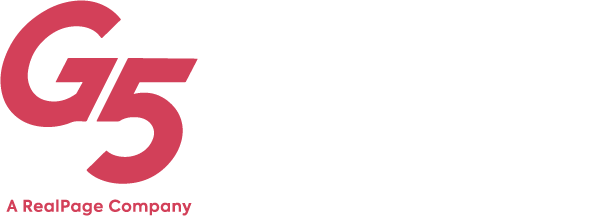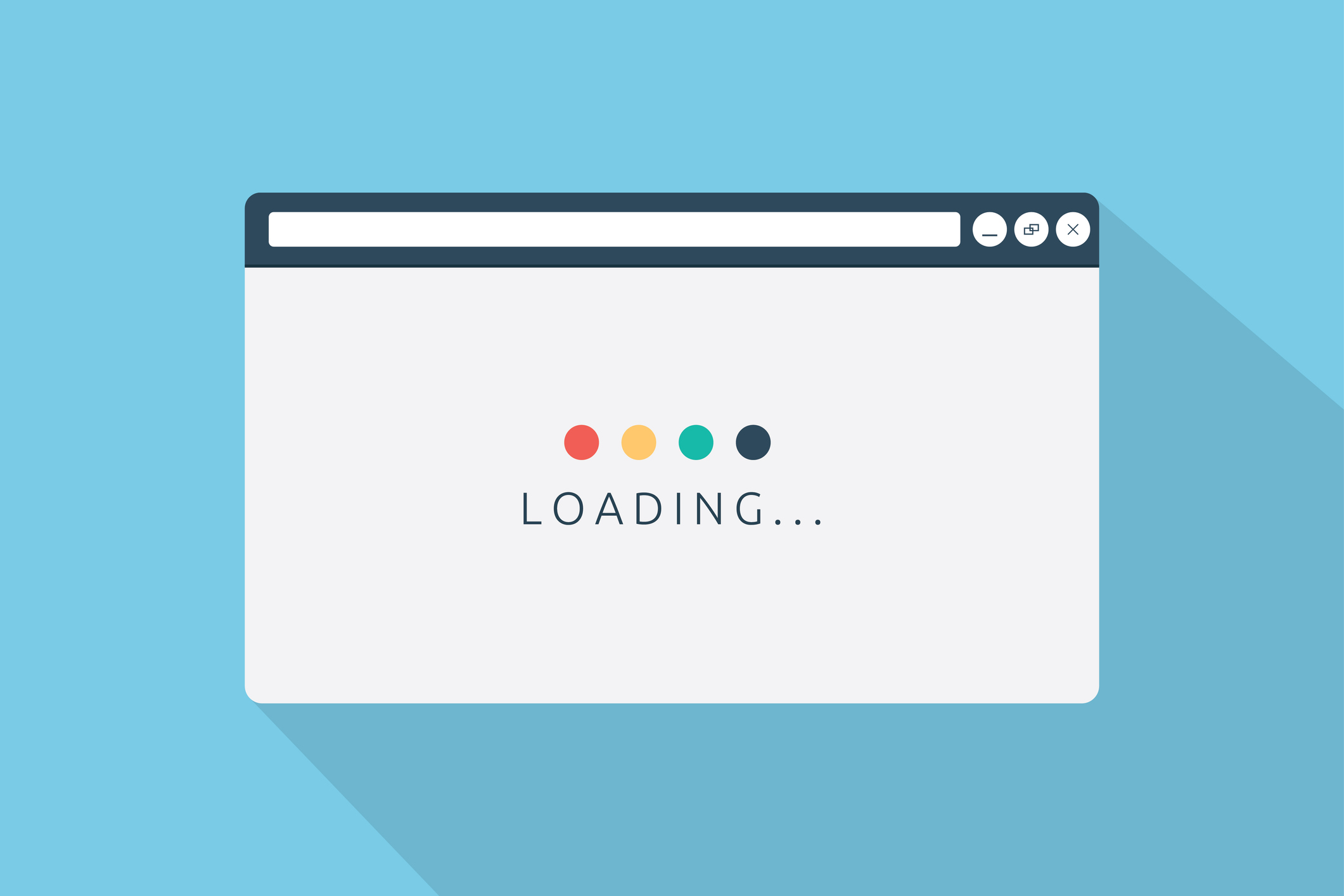
The Art of Balancing Page Speed with User Experience
Last year, Google made two significant changes to its search indexing and ranking algorithms. In March, they started indexing pages based on the mobile version of a website rather than desktop. Then in July, the SEO ranking algorithm began including page speed as a ranking factor for mobile pages. This decision was made because Google believes that faster sites are better for user experience – and marketers agree. But having a fast site isn’t the only thing that’s important. Your website also needs to be engaging and answer visitors’ most common questions. Here’s how to balance the two.
What Makes a Website Fast?
An article published by Google in February 2018 reported that mobile landing page speed dropped by seven seconds from the previous year but on average, sites still take about 15 seconds to load. Google also cited that 53% of mobile site visitors leave a page that takes longer than three seconds to load. Their research showed that 70% of the mobile pages analyzed took more than five seconds for the visual content above the fold to display on the screen and more than seven seconds to fully load all visual content.
Knowing how important page speed is, you’re probably asking yourself, “How can I make my website faster?” The fastest websites have minimal javascript, very few photos (that have been optimized for speed),and use basic fonts like Times New Roman. The less content and design elements on your website, the faster the speed – but that isn’t good for user experience and it likely doesn’t answer the questions of your visitors.
How to Increase Mobile Page Speed
You don’t have to go to extremes to speed up your website. There are a number of options to increase page speed without sacrificing user experience.
- Optimize Images — This is one of the easiest and quickest fixes for improving page speed. Uploading raw or oversized images to your website can significantly increase the time it takes for pages to load. Reducing the file size by cropping and compressing images speeds up load time – and you won’t notice a difference in quality.
- Lazy Load Images — Websites using ‘Lazy Load’ techniques load all images above the fold before loading images that are further down the page. Lazy loading helps increase mobile page load times by deferring and prioritizing images for the user’s visible area.
- Faster Website Hosting — Upgrading or changing your hosting provider can have a significant impact on page load times, especially if your website has a lot of code or database queries to execute. Different hosting providers offer options that can improve page speed, like using a dedicated server instead of shared hosting. Dedicated servers prevent other websites from tying up resources that would otherwise be used by your website. Having more power and more resources means your server can execute requests more quickly.
Have an Engaging Website Experience
While Google and mobile users may have the need for speed, remember that having an engaging website that answers the questions of visitors in the most important factor. Rather than measuring your site speed against Google standards exclusively, look to your competitors and leaders in your industry. Google may push for higher performance scores, but your competitors will provide more realistic benchmarks for page speed.
Schedule a strategy session with G5 to learn more about website page speed and conversion optimization.
Get News, Articles & Updates in Your Inbox
Thank You for Your Interest
We will be in contact soon and look forward to learning more about you and your company. Based on your marketing challenges, we’ll discuss increasing visibility into your analytics and how to generate more and better leads so you can achieve your marketing goals.
In the meantime, we invite you to check out our checklist on website accessibility. Use this checklist to start assessing the baseline accessibility of your website.
Enjoy! We’ll be in touch very soon.