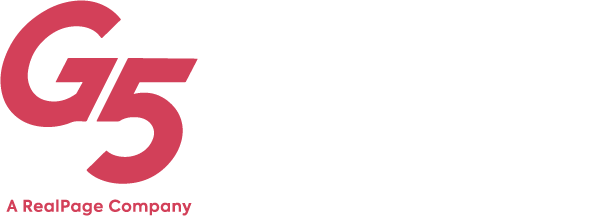The Influence of Google My Business on the Senior Living Sales Cycle
The Age of the Informed User, or the Age of the Agile Consumer, or the Age of the Digital-Everything Consumer…whatever super-official-sounding name you want to call it, the simple truth is this: the generation that is aging into senior housing and the loved ones helping with the decision are increasingly tech-savvy. This means that your online presence is truly your “digital doorstep,” and it might need a little sprucing up (just like making sure your communities had curb appeal for visitors coming to tour in-person). So, let’s make sure you put your community’s best foot forward on Google My Business (GMB) to unlock its powerful influence on the senior living sales and marketing cycle.
The Senior Living Research Journey
Seniors are searching online longer than ever. On average their research journey is 33 days before they call your community or fill out a web form for the first time, and in that period of time they’re digitally engaging (website visits, Google My Business, etc.) 16 times.
Isn’t it a little spooky to think that seniors and their loved ones are gathering THAT much information to narrow down their senior living community search before they even begin to interact with your sales and marketing team?!
That is precisely why your digital presence needs to be dialed. You don’t get a second chance to make a first impression.
Why GMB?
Simple. Data shows GMB is the single most consistent and top-performing digital marketing channel for senior living customer journeys that actually end in a conversion like a website form fill or a phone call.
Let that sink in: the single most consistent AND top-performing digital marketing channel. That’s why we get on our GMB soapbox.
AND, even with that knowledge, we’ve noticed that often marketing channels like GMB can be forgotten because they end up on the one-more-thing-to-do-list, that truly never ends, and never gets wrapped up. I mean, the reality is probably something like this: our marketing team took the time to put in all of the info Google required when we claimed our GMB listing, and then…we. never. touched. it. ever. again. *facepalm
As marketers, we know that one of the first rules of branding is: Consistency is key. And we KNOW that brand continuity across multiple digital channels is key, so letting GMB slip through the cracks is an unfortunate off-brand experience for seniors and their loved ones arriving at your digital doorstep.
If your digital presence isn’t updated across channels, it might be time to do a digital audit, and then make necessary updates.
Six Tips to Optimize Your Community’s GMB Listing
If your GMB has been neglected lately because your team had their hands full juggling all things COVID, vaccines, occupancy, and a hope for normalcy, then use these tips and tricks to update and optimize your listing.
#1. Keep it consistent. Review your GMB presence, does it match your website? Are your messaging and photos aligned with your website or do they make you feel like two different communities? Work within the bounds of the templated-GMB space to truly make it yours in much the same way you would any of your other social media accounts. These are natural extensions of your brand and need to feel that way to the digital-detectives trying to find the right senior living community for a loved one.
#2. Keep pertinent information up-to-date. Review your business and visiting hours, have they changed as a result of *everything going on*? If so, update them! Have your phone numbers, address, or COVID protocols altered since your GMB was last updated? Update those, too. When your information is up-to-date, seniors and their loved ones will rely on your GMB as a trusted resource (and your sales and marketing team won’t be answering repetitive questions about things like visiting hours or protocols).
#3. Add new photos regularly. You don’t want your digital visual presence to become stale. The cliche goes: a picture is worth a thousand words. By keeping your photos fresh, you can showcase the community, resident activities, staff, and not just the physical elements of the building. Allow user-submitted photos, which can carry more of a third-party endorsement. Final photo pro-tip to add to your routine: When you’re posting photos to Facebook or Instagram, add a step in your workflow to ALSO post those images to your GMB listing.
#4. Save time, and empower researching seniors (and their loved ones) to self-qualify. This one *can* be a touchy subject…but it’s worth sharing. The more information about your community that you’re able to share, the more you empower prospective residents to self-qualify. If you withhold basic information, many unqualified prospects will bog down your sales and marketing team’s valuable time and attention (or worse, instead of converting, they’ll go to an ILS to find the info and your lead just got expensive). So, add information like: care levels, floor plans, and (gasp) pricing information. We know, often in senior living there is a stigma around sharing pricing information. However, this seems to be an area that is changing, and as we all know consumers appreciate transparency. If you’re hesitant to share pricing information in detail, since pricing can be complex and you don’t want it to be misinterpreted, give a ballpark or “start at” rate. This allows your team to be transparent online, and then continue this complex topic as a conversation between the senior, their loved ones, and a sales consultant.
#5. Make it a one-stop shop. Researching seniors and their families are juggling changing care needs and trying to figure out the next right step in their loved one’s life. With that in mind, know that they don’t want to hunt all over in multiple places for a simple piece of information like an appointment scheduling link, or your phone number. Keep it simple. Make useful information easy to find, or prospects will go to a community that shares the information they’re seeking.
#6. This is the golden rule of GMB: Respond to all reviews on your GMB page in a timely manner. ALL REVIEWS. Negative, positive, rating-only, all of them. It’s tough to know the right thing to say sometimes, so feel free to use our review templates to give your review response a boost.
Need a Hand?
Is your to-do list ever increasing? Does it frustrate you to keep pushing things like this to the back-burner? We’re here to help. If you don’t have the time or resource to stay on top of your GMB pages, let G5 help with our Rep & Social tool.
Get News, Articles & Updates in Your Inbox
Thank You for Your Interest
We will be in contact soon and look forward to learning more about you and your company. Based on your marketing challenges, we’ll discuss increasing visibility into your analytics and how to generate more and better leads so you can achieve your marketing goals.
In the meantime, we invite you to check out our checklist on website accessibility. Use this checklist to start assessing the baseline accessibility of your website.
Enjoy! We’ll be in touch very soon.