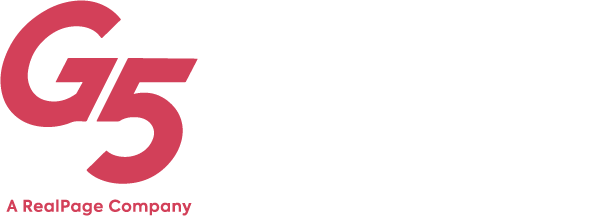Video Basics: A Guide to Creating Your Best Video Content
Creating video content is one of the easiest ways to grab someone’s attention – and by someone, we mean leads! You don’t have to be a professional videographer to make stellar digital content. With a few of our tips and tricks, your videos will be fresh, authentic, effective, and can open up a whole new stream of traffic generation.
What You’ll Need
We know that not everyone has recording equipment on hand. Luckily, you don’t need much to start creating professional content. This can be as simple as using a smartphone camera to as extensive as a professional setup with a microphone, video camera, and lighting. Regardless of your method, here’s what you’ll need:
- Camera
-
-
- The camera you choose can be a smartphone, a GoPro device, a standard video camcorder, or a professional camcorder.
- Be sure that your equipment is functional, not damaged or broken, and that the lens is clean.
-
- Lighting
-
-
- Natural light is the best option, but it can be limited depending on the timing and direction you’re facing.
- Lighting is critical for creating quality videos, especially when filming indoors. Be sure that all lighting is turned on, that any blinds or curtains are open, and that the rooms are bright.
- Another option is studio lighting, which is easily purchased online.
-
- Tripod or Stand
-
-
- When recording, you’ll want to ensure that the angle you’re filming from is at the right level. This means that you’ll need something to hold your device steady. The camera view should be level and not tilted in any way.
- Be mindful of how much the camera moves while doing walk-through videos without the use of a stand.
-
- Subject
-
- Your subject can be an individual, a physical environment, or an object.
- If a background is important to your subject matter, make sure what you’re capturing on video is relevant to your topic.
- Ensure any visuals you are using that include an audio element match the sound.
- Keep your storytelling in mind and make sure your script, key points, and visuals correspond to the topic you’re covering.
Content Ideas
Viewers are intrigued with captivating, revealing, and just plain fun tidbits of information. Be sure you’re generating useful videos that focus on relevant and attention-grabbing content that pull the viewer in. Here is a list of inspiring ideas to help get you started. We encourage you to take our ideas and run with them!
-
- Show off an Interior Space
- Highlight an available home and all of its unique features.
- Flaunt the View
- Take a panoramic video of a stunning view and elaborate on it.
- Film an Event
- Record moments from an exciting community event. Be sure to ask residents for permission if your footage includes them.
- Video Walk-Through
- Walk through and record an amenity or common space, highlighting its best features.
- Resident Interview
- Ask one of the residents to share their favorite thing about living in the community. This can also include pets for a fun element.
- Staff Highlight
- Residents love learning about who works onsite, their favorite hobbies, and their role in the community. This helps residents connect to the team.
- Show off an Interior Space
- Fun Facts or a Story About the Community
-
- Create a video describing the community’s history. Include information like when it was first built, what features residents love the most, how many pets live in the building, or share local highlights about the surrounding neighborhood.
Editing & Reviewing
After you’ve recorded your video, be sure to review the material and check for any errors, blurriness, lighting issues, sound issues, or missing elements that might not have shown up well in the finished product. If something didn’t go as planned, re-record or digitally edit the video. There are apps and built-in software that simplify editing if you recorded on a device like an iPhone. If using a camera with recordings saved onto a hard drive, there are free or paid software options you can use on your computer to edit. For any of these apps or programs, a quick YouTube search provides many step-by-step tutorials. Here is a list of our favorite editing resources:
- iMovie App – This works for iPhone users only.
- FilmoraGo – This app was designed for Android users who want to quickly edit video content.
- Adobe Premiere Pro – Adobe is a paid software you can download for Windows.
- Final Cut Pro X – This paid option is great for a Mac operating system.
- Blender – Designed for use on either a Mac, Linux, or Windows system, this option is free to download.
Where to Post & Upload
This is the most important step! Getting your video content out to viewers will help with brand awareness, marketing your community, and generating leads. Where you post and upload content makes all the difference – whether it’s social media channels or video-specific platforms. Here is our go-to list of online platforms to post your content:
- Social Media Pages – Facebook, Instagram, Snapchat, LinkedIn, and TikTok
- YouTube
- Vimeo
- Property Website – a great option when highlighting resident reviews
Video content is all about eye-catching, entertaining visuals and sounds. Using our tips above, you’ll be able to create exceptional digital content.
For more ideas and tips when utilizing digital content to promote your community, download our checklist.
Ready to start maximizing your video content? Check out the latest blog from LCP360 to learn how to use video to engage your audience and drive occupancy in our digital world.
Get News, Articles & Updates in Your Inbox
Thank You for Your Interest
We will be in contact soon and look forward to learning more about you and your company. Based on your marketing challenges, we’ll discuss increasing visibility into your analytics and how to generate more and better leads so you can achieve your marketing goals.
In the meantime, we invite you to check out our checklist on website accessibility. Use this checklist to start assessing the baseline accessibility of your website.
Enjoy! We’ll be in touch very soon.