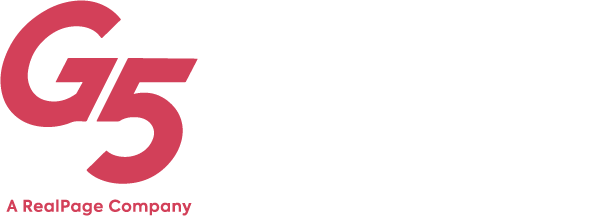What you need to know about 3 Google My Business (GMB) updates
And in the blink of an eye, Google delivered more new important features in Google My Business (GMB): particularly Posts, Websites, and Messaging. We’re going to briefly tell you what they are, and what you can do to stay on top of these Google Listing updates.
GMB Posts
GMB Posts are kinda sorta (but not really) like posting a blog that expires and disappears. But instead of some long discourse, GMB Posts are more intended for you to post specials, promos, or showcase specific events and updates. Why should you care? GMB Posts can draw visitors’ eyes to your brand by showing up in maps and the Knowledge Panel (that box on the right-hand side when you do some Google searches). And let’s be real, SEO is all about grabbing attention and driving traffic to your website so if you can, why wouldn’t you try the latest way to showcase?
Have the time?
As with any new marketing channel that needs content, your first attempt can be a bit disjointed or spotty. Ensuring your website has the latest content, writing your blog, posting on Facebook, responding to reviews, and now this? This is a brand new avenue that has been rolled out so you have time to watch and learn. It is too early to tell how much of an impact this will have on driving traffic but could be a future SEO signal. If you have the team and can test the waters, we’ll tell you how so keep reading.
What’s the catch?
Although you might have a well rounded online strategy and your own blog content process, this is an additional avenue to test out. Here’s the catch (there always is one). GMB Posts only last a week and then they disappear (unless it is an event that has a longer timeframe) so you’ll need to stay on top of this channel if you want to consistently have a post visible to people searching.
Okay, okay, but how do I start?
Assuming you own your GMB listing, and assuming you have that password handy, then it is as easy as pie. Put on your writing cap and spew out 100-300 words, find a relevant photo (legally procured of course) and add a call to action (why not link to your website?). Voila! Make sure that first 100 words are catchy as those are the ones that will be visible to your audience. Need more help? We’ve got you covered with our How To instructions.
GMB Websites
Free single page websites from Google? But I already have a robust multi-page website! Although Google just launched this service, it appears to be geared to a business that doesn’t yet have a website (especially to help businesses in developing countries). GMB Websites are very basic and more of an online single-page brochure.
Stay the course
No need to stray from your current strategy at this point. Leave the GMB Websites alone and focus your energy on your own search optimized website strategy. By already having a multi-page website, assuming you have great on-page SEO, you won’t need a Google Website. We want to continue to drive traffic to your own website where users can get more of the information they need and that your website can provide. These GMB Sites simply aren’t for everyone!
GMB Messaging
More updates from GMB? Wow. They’ve been busy. But they’re following the trend that faster and easier communication can be a key to your business. GMB Messaging lets you chat directly with customers from your business listing right in the Knowledge Graph. This chat feature needs to be turned on and works as either a standard text message or integrated with the Allo app (Google’s instant messaging app). Similar to GMB Websites, GMB Messaging seems to be especially useful for small businesses that may not have this infrastructure already set up.
And that’s a wrap! What’s next for GMB? We can’t wait to see and we’ll alert you to the latest in digital marketing
Get our detailed How To so you can start posting today
Get News, Articles & Updates in Your Inbox
Thank You for Your Interest
We will be in contact soon and look forward to learning more about you and your company. Based on your marketing challenges, we’ll discuss increasing visibility into your analytics and how to generate more and better leads so you can achieve your marketing goals.
In the meantime, we invite you to check out our checklist on website accessibility. Use this checklist to start assessing the baseline accessibility of your website.
Enjoy! We’ll be in touch very soon.