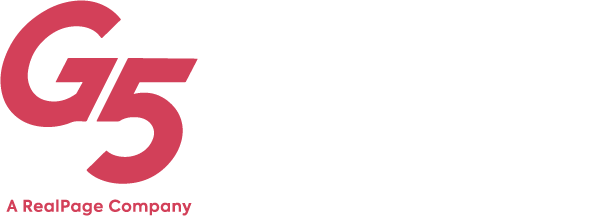The Basics of UX Website Design for Customer Experience
A lot of exciting new marketing technologies rolled out last year – and even more are set to be released in 2020. But before you start adding any new tech onto your stack, you need to have the basics of customer experience marketing locked in.
Customer experience marketing is showing you understand your customer and know when/where/how they want to interact with you. According to Deloitte, customers are likely to spend 140% more after a positive experience than customers who report negative experiences.
Your website is where most prospects first get to know your business. We like to think of it as your first leasing agent – providing answers about your property and guiding visitors to schedule a tour or lease online. First impressions matter. Delivering a positive customer experience on your website can result in capturing more qualified leads.
Here’s how to apply user experience (UX) best practices to make your prospective customers happy from the minute they land on your website.
Principles of UX Website Design
In October 2010, Smashing Magazine wrote what is still considered to be the preeminent blog on UX design. Put simply, UX is how a user feels when they interface with a product – in your case, a website. The success of a website hinges on how users perceive it: Does it provide value? Is it easy to use? Is it pleasant to use? To a marketer on the hunt for prospective renters, the goal is to answer each of these questions with a resounding, “Yes.”
Provide Value
When it comes to website design, it’s easy to get hung up on aesthetics. Although looks are important, what’s most important is that it provides value to the visitor. The number one way to provide value is to answer common questions. For example, someone moving into a new city may be searching for a new home with a community feel.
As a general rule of thumb, you should adhere to the principle of “say why up high.” Ideally, the most important information on your website – who you are, where you’re located, and what you offer – should be visible on first-load.
Make Your Website Easy to Use
The number one job of your website is to convert browsers into buyers. But it can’t do that if customers bounce because they can’t find what they’re looking for. Your navigation plays a big role in this. Follow these three tips to make sure your website is easy to use:
- Avoid deep website navigation – We recommend single-level navigation that features the main four-to-six pages of your website.
- Keep it simple – Navigational items should always be simply and intuitively named.
- Put the menu in a familiar location – Don’t make your reader learn how to use your website. Horizontal menus should remain fixed at the top of the page during scrolling. Vertical menus may be pinned to the upper left or right-hand side of the page, and the text should be left-aligned to account for general reading patterns.
Visual hierarchy is another important principle of good web design as it takes into consideration the way the human eye perceives what it sees. This helps website visitors make sense of the design, prioritizing what they want to see and what you want them to do.
Your website should appeal to the way users process visual information and how they perceive elements. Updating your website to include contrasting colors, graphic styles, and textures, bigger sizes for higher priority content, and using white space to your advantage can lead to an improved overall experience for your users.
Create a Pleasant Experience
Over half of website visitors will leave a site if it takes longer than three seconds to load. This is because page speed directly impacts UX. Slow page speed is often caused by photos and videos that haven’t been compressed or, worst of all, because your website still uses Flash.
Creating a pleasant experience starts on first-load. You want a site that is visually appealing, but also one that satisfies your customers’ need for speed. Using the appropriate file type for images and resizing photos is step one, but implementing lazy-load technology should also be top-of-mind. Instead of loading an entire website at once, lazy loading holds off on processing images that are not needed immediately. This speeds up page-load time so you keep customers on-site longer.
Audit Your Website for the Customer and User Experience
2020 is the year of the customer. Those who know their customers best are the ones who are going to succeed. Designing a website that anticipates customer needs, engages them, and is easy to use is a great first step in marketing for customer experience.
Want to know how your website measures up? Download our UX Website Design Best Practices Checklist to find out.
Get News, Articles & Updates in Your Inbox
Thank You for Your Interest
We will be in contact soon and look forward to learning more about you and your company. Based on your marketing challenges, we’ll discuss increasing visibility into your analytics and how to generate more and better leads so you can achieve your marketing goals.
In the meantime, we invite you to check out our checklist on website accessibility. Use this checklist to start assessing the baseline accessibility of your website.
Enjoy! We’ll be in touch very soon.