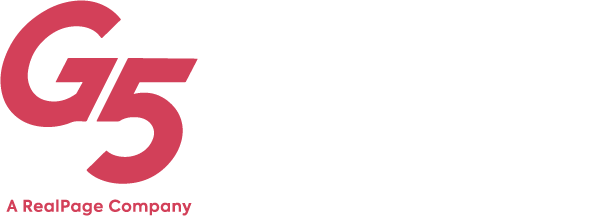Use Video to Boost Social Engagement
Are you ready to put the human back in your brand? Video is great for creating an emotional connection with the viewer. It also boasts the highest engagement of any type of media on social and can help attract potential influencers to promote your brand. We recommend using video to build a community around your brand and to drive engagement on social media. Don’t know how or where to begin? Our guide to using video to boost social engagement can help get you started.
Why Video?
By making video a part of your culture, you can create an effective strategy for social engagement and community building. Even if you can’t afford professional video production, today’s advanced phone technology means you can produce interviews and behind-the-scenes footage from the palm of your hand.
Video helps potential customers conceptualize their experience in your community or facility and can lead to greater prospect conversion. Social platforms reward early-adopters of their latest technologies – including live video and stories. By adopting new technologies early on, you can maximize engagement on social media and convert more prospects who feel like a part of your growing community.
How to Get Started
Start your video strategy by being clear about your goals. Plan out your video content for the month or quarter ahead and identify the purpose of each video. During this initial planning phase, know your budget, develop key messages, and line out your production schedule. Plan ahead in order to stay on budget and keep your videos focused and engaging.
Need ideas for video content? Start by checking out popular videos from similar brands or accessing Facebook’s Pages to Watch in order to see top posts from your competitors. Head over to Google Analytics and check out your most visited and shared blog posts to spark inspiration for video content.
Goal Getter
Goals range from what you want to get out of your video campaigns to the number of videos you would like to post in a month. Understand your objectives – do you want to create brand awareness? Drive traffic to your website? Convert website visitors into leases at your property? After determining your objectives, create goals aimed at helping you achieve the desired result.
Budget
Budget varies greatly for video production. If you don’t have any budget, but still want to capitalize on video marketing in 2019, smartphones with advanced cameras make video production something attainable for any business. Want something more refined with editing that tells your brand’s story in a more evergreen format than a quick video featured on your Instagram story? Professional video production costs vary and you can often find the right person or team within your budget to meet your video strategy goals.
Necessary Equipment
Determining the equipment necessary for your video production goals goes hand-in-hand with the budget. If you don’t have a large budget for professional videography, you can still create quality videos on your phone. You’ll need a phone with video, and for content incorporating more than one shot, you’ll need a computer with video editing software. Apple computers all come with iMovie included and, with a monthly subscription, Adobe Creative Suite grants you access to Adobe Premiere. Capture viewers from the first frames of the video in order to keep them engaged. Pay attention to lighting and frame composition in order to create something eye-pleasing that reflects your professionalism and tells your brand story.
For businesses with larger budgets, you may want to invest in a DSLR camera with video. If you go this route, you’ll need a tripod, separate microphone, lights, light stands, and extension cords to turn your workspace into a DIY video studio. If you opt to hire a professional videographer, you won’t need any additional equipment.
Develop a Distribution Plan
Get the most engagement out of your videos by determining which channels you want to use to promote your content. Does your ideal client interact on Facebook or Instagram? Remember, social media platforms prioritize content that aligns with their mission. For example, Instagram’s mission – “Bringing you closer to the people and things you love.” If you want to be rewarded on Instagram, be sure to share content that aligns with their mission – bring people closer to your brand.
Do industry research and look at the insights on your past posts in order to figure out where your audience lives and when they are most engaged. As a visual platform, video works great on Instagram. Post to stories, live video, and IG TV, as the platform rewards early adopters. Even though people may be on Instagram all day, your insights can help you select the best time to distribute your video content.
Facebook offers a great platform for sharing highly visual content and videos longer than 30 seconds get boosted more often. Here, you can ask more questions, get your audience talking, host live events, and share more video. Through your Facebook page insights, you can gather information that will help you understand where your audience spends their time and develop a distribution plan for your video content.
Invest in a Social Media Scheduling Tool
Put your distribution plan into action and measure the impact of the video content you share with the help of a social media scheduling tool. The G5 Reputation & Social Management dashboard gives you insight into your audience. Stay informed about conversions happening across your social channels, gain insights through sentiment reporting, schedule future posts, and engage and respond directly from the dashboard.
Want to know more about how to monitor your video performance on social media? Schedule a demo of G5 Reputation & Social Management.
Get News, Articles & Updates in Your Inbox
Thank You for Your Interest
We will be in contact soon and look forward to learning more about you and your company. Based on your marketing challenges, we’ll discuss increasing visibility into your analytics and how to generate more and better leads so you can achieve your marketing goals.
In the meantime, we invite you to check out our checklist on website accessibility. Use this checklist to start assessing the baseline accessibility of your website.
Enjoy! We’ll be in touch very soon.