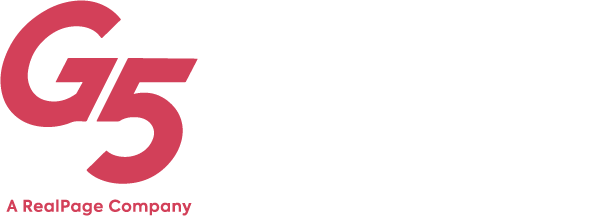Want to Compete with REITs? You Need This on Your Website.
Even with a significant market share, the vast majority of self storage facilities are still independently owned and operated. When evaluating new ways to effectively compete with REITs, ask yourself: “Do customers really know the difference between my facility and one that is REIT-controlled?” One of the best ways to offer the same experience as a large REIT-owned facility is with a website that handles the entire search-to-lease process for you.
Search, Find, and Buy in Three Clicks
The first step is knowing how self storage customers search for new units. At least half of all online searches are done on a mobile device, and the process typically takes from one month to less than an hour. Be ready to respond to however fast a lead needs to act with a mobile-first, responsive design that is easy to navigate. Leads should be able to see real-time availability and pricing right on your homepage. Take them from unit size selection to digital signature with three clicks.
Online Leasing with Customer-Centric Billing, Insurance, and Autopay
If you are already using SiteLink or Centershift to manage your facility, it’s easy to integrate your website with the operating system so you are still in control of the entire customer journey. Once a customer selects a unit, they should be taken to a step-by-step form that expands as they complete the process. There should be no need to click ahead, wait for a new page to load, or hit the back button to confirm or change an entry.
Integrating with your property management system also allows you to upsell insurance directly within the online lease process. This option should be included at the start of the online lease form. Be sure to invite customers to sign up for auto-pay, and offer online bill pay for those who wish to pay month-to-month.
Review, Sign, and Move-In
After your new customer has completed the application, they need to be able to either view available move-in dates or select one on their own terms. Then, show them a list of itemized costs, including insurance, if applicable. The next click should be to submit initial payment and sign the eLease. The goal here is to provide the entire lease-up process online. If you have an exterior security gate, locked doors, or elevator access code, customers should be able to assign a code to their account from the online lease system.
Integrate Onsite Team with Website
With online leasing, there’s a chance you may not have a face-to-face encounter with a new customer. That does not mean your on-site team is not still fully involved in the sales process. The online lease system will alert your sales team or manager – even outside of business hours – to a new lease and prompt a phone call, if necessary. This may be true if it’s a same-day move-in, there’s an issue with payment or access code, or something needs to be verified. In any case, it’s wise to stay current and up-to-date on availability and your customer count.
G5’s Uber Leasing
Does this all sound too good and too easy to be true? It’s called G5 Uber Leasing, and it was initially launched in 2015. The goal was to integrate with property management systems to offer fully customizable, online leasing. Uber Leasing works with SiteLink and Centershift self storage management systems to provide real-time pricing and availability, insurance, eLeases, and bill pay.
Get News, Articles & Updates in Your Inbox
Thank You for Your Interest
We will be in contact soon and look forward to learning more about you and your company. Based on your marketing challenges, we’ll discuss increasing visibility into your analytics and how to generate more and better leads so you can achieve your marketing goals.
In the meantime, we invite you to check out our checklist on website accessibility. Use this checklist to start assessing the baseline accessibility of your website.
Enjoy! We’ll be in touch very soon.