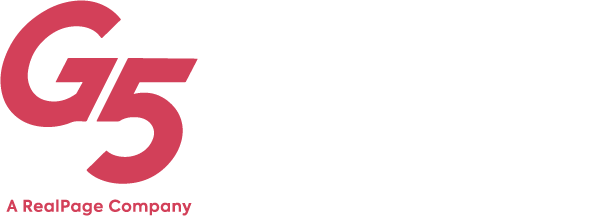How to Convert YouTube Viewers Into Leads with Cards and Annotations

YouTube is often compared to television, especially since video streaming is slowly overtaking TV in popularity. However, YouTube is much more interactive.
Instead of passively watching show after show, YouTube viewers can interact with videos by leaving comments, giving a thumbs-up or thumbs-down, and clicking on cards or annotations—the boxes that pop up in a video. Interacting on YouTube can be a great way for companies to engage with leads and customers. You can share information, build relationships, and establish credibility online. It’s a different type of advertising, where you convert customers by being open, helpful, and responsive to their questions and feedback. The more you take advantage of this interaction on YouTube, the more opportunities you’ll have to reach customers.
Using cards or annotations can be an especially effective way to do this. Annotations have been around for several years and appear as clickable speech bubbles, text boxes, and spotlights. These elements can direct viewers to more information and material, such as a website or related video. They’re intended, however, for desktop or laptops—not mobile.
Interactive cards were introduced in 2015 and work with the same concept: clickable call-to-action boxes that pop up in a video. Unlike annotations, however, cards can be viewed on both desktop and mobile, and they “stick with” a video even when it’s embedded on a third-party website. Cards also open up a panel of several display and effect choices.
Companies sometimes overlook the potential of cards and annotations. These tools take time and thoughtfulness to implement, but they’re nevertheless an important component of a marketing strategy based on connection and interaction. To make sure your cards and annotations are as effective as possible, take the following three points into account as you create your videos.
1. Stay relevant.
Your cards and annotations should be related to the content in your video. For example, if your video mentions a service or product you offer, you could add a “link card” to direct viewers to that exact service or product on your website. If you link to your homepage instead and it’s not as relevant, viewers might be confused and feel like they were misled. Link directly to what your video mentions.
In addition, you should keep the viewers’ interests in mind. Add a card or annotation to help users quickly find content they might want to view next, such as another video on your channel related to the video they just watched.
2. Get the timing right.
The most exciting or interesting moments in your video should be free of distractions. If cards or annotations appear during these moments, they won’t be as effective. Viewers are more likely to ignore them, since the video has their full attention. When that attention wanes, cards and annotations become more noticeable and appealing. For example, a good time to add a card is at the end of a video, when users are ready to move on to other content.
If your card links to content mentioned in the video, it’s a good idea to place the card at that moment, unless it’s interrupting an exciting or interesting part of the video. If you’re adding several cards or annotations, make sure they’re well-spaced. You want to give viewers time to enjoy the video itself without any distractions. After all, your video is still the main focus of attention. Annotations or cards should support the video, not detract from it.
3. Prompt viewers to click.
Even during the least exciting moments of your videos, your cards won’t necessarily draw the viewer’s attention unless you add a visual element, teaser text, or audio call-to-action. For example, you could include the teaser text “Sign Up Now” on a card that directs viewers to the sign-up page for an event your company is organizing.
Besides helping viewers notice the cards, these additions can encourage them to engage with the material promoted on the card. However, it’s also possible to overwhelm viewers with too many messages. Try to choose just one message for each card. One is enough for your viewers to see and click on the card if they’re interested.
Creating videos with cards and annotations may take time to get used to, but the extra planning will pay off in the end. Cards and annotations can help you better connect with customers and leads, making your presence on YouTube more productive and rewarding through interaction.
Start Making Your Own Videos Today
Get News, Articles & Updates in Your Inbox
Thank You for Your Interest
We will be in contact soon and look forward to learning more about you and your company. Based on your marketing challenges, we’ll discuss increasing visibility into your analytics and how to generate more and better leads so you can achieve your marketing goals.
In the meantime, we invite you to check out our checklist on website accessibility. Use this checklist to start assessing the baseline accessibility of your website.
Enjoy! We’ll be in touch very soon.